阿英工作室
Good Luck To You!
当前位置:首页 » tkinter » 正文
-
简单的程序,我一般都不用类的方式来做。现在发现用类的方式来写代码,有点不习惯了。下面是一个图片浏览器的代码,是以类的方式来写的,学tkinter的新手可以跟我一起来学习一下。冫亓垚
以下是代码:
import tkinter as tk,os class Application(tk.Frame): def __init__(self,master=None): self.files=os.listdir('.\\image') self.index=0 self.img=tk.PhotoImage(file='.\\image'+'\\'+self.files[self.index]) tk.Frame.__init__(self,master) self.pack() self.createWidgets() def createWidgets(self): self.la1=tk.Label(self,width=350,height=250) self.la1['image']=self.img self.la1.pack() self.f=tk.Frame() self.f.pack() self.prev=tk.Button(self.f,text='上一张',command=self.prev) self.next=tk.Button(self.f,text='下一张',command=self.next) self.prev.pack(side=tk.LEFT) self.next.pack(side=tk.RIGHT) def prev(self): self.show(-1) def next(self): self.show(1) def show(self,n): self.index += n if self.index < 0 : self.index=len(self.files) -1 if self.index> len(self.files) -1 : self.index=0 self.img= tk.PhotoImage(file='.\\image' + '\\' + self.files[self.index]) self.la1['image'] = self.img root=tk.Tk() root.title('简易图片浏览器') app=Application(master=root) app.mainloop() # 来自 aying7.com运行图
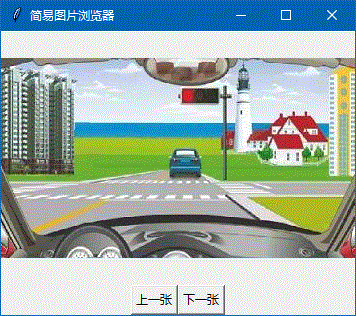
以上代码由 aying7.com 测试成功
来源:阿英工作室
本文链接:http://aying7.com/post/7.html
-
tkinter用类的方式做一个简易的图片浏览器
赞助商链接
-
 湘公网安备 43011102000200号
湘公网安备 43011102000200号